The four stages of a Uscreen Migration
Get to know the ins-and-outs of the Uscreen Migration process so you can feel confident in your move.



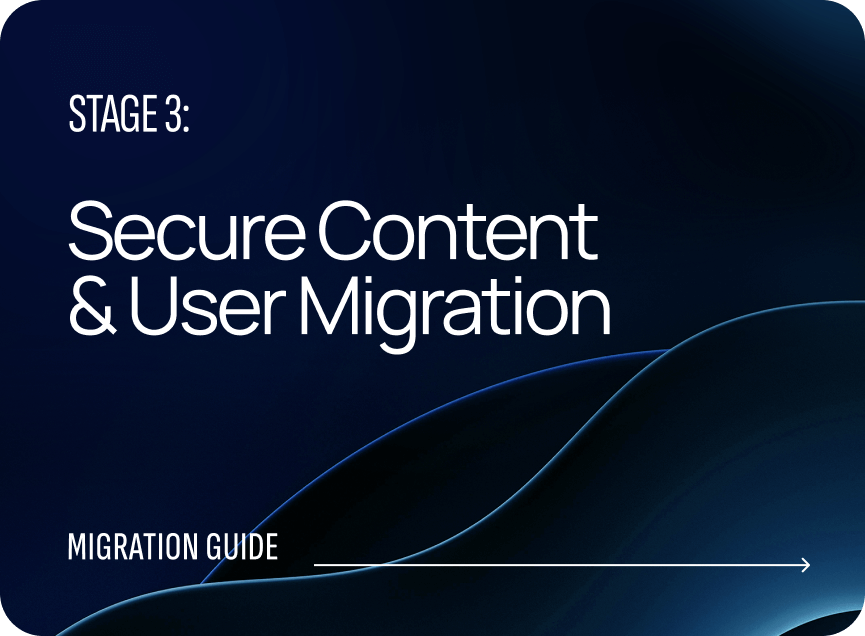

Stage 1: Understand your needs
Hop on a call with one of our migration experts to review your current platform, content setup, and billing systems. We’ll work together to define the best migration strategy tailored to your needs.
Stage 2: Develop tailored migration plan
Together, we�’ll review the migration timeline and build a customized plan based on the specific capabilities of your current platform. Every migration is different, so we'll make sure you know exactly what to expect at each step.
Stage 3: Secure content & user migration
Based on your customized plan, we’ll provide a checklist of information we need from you and support the migration of your content and users.
Stage 4: Launch & celebrate!
We’ll help you launch successfully on Uscreen, providing communication templates and best practices to ensure your audience feels informed, supported, and excited to engage on your new platform.
Learn why these businesses made the switch to Uscreen
Learn how these businesses unlocked growth and streamlined their memberships by migrating to Uscreen.


When we launched Abundance Plus with Uscreen, right away it exceeded my expectations. Our business doubled. Our YouTube views doubled. It was a great time to launch. People were ready for an app.
Justin Rhodes
Founder of Abundance+
$100K+
MONTHLY REVENUE
2x
Membership Growth
4.5*
Average App Store Ratings

Originally we were with Vimeo for our first app. I remember being so mad that I found Uscreen afterwards because you guys had so many of the basic features that I wanted. I was like, Vimeo’s so much bigger, why don’t they already have this basic feature?
Navin Ramharak
Co-founder of In The Lab+
4.6*
Average App Store Rating
2x
Paid Subscribers (Past Year)
79%
App Viewership
Learn more about the possibilities of a Uscreen membership
Still on the fence? Our creator membership team at have spent hundreds of hours creating and compiling
the best resources around running a membership business, available for free.
Frequently asked questions
Got questions or queries about migrating your membership? Check out the FAQ’s for answers.
Is there an additional cost to migrate?
No, there is no additional cost associated with migration from a different platform.
Will I lose customers during a migration?
Every migration is a little different, however, most of our customers retain the vast majority of their existing subscribers, resulting in a higher-quality, more engaged subscriber base. This makes the transition well worth it! Our team has successfully supported over 1,000 businesses through this process, and we know how to make the transition as smooth as possible for you and your audience. We’ll guide you through every step of the migration process, so you understand what to expect.
How long does a migration to Uscreen take?
A migration can take between 30-60 days. If you are migrating a website only, it will take ~30 days. If you are migrating with apps, it can take ~60 days.
What kind of support will I receive during the migration?
Our dedicated team of migration experts has helped ~1000 customers move from platforms like Vimeo, Kajabi, Arketa, and more. We’ll handle all the technical stuff and support you in communicating this valuable change to your customers early to get them excited about your upcoming new look & feel.
We can also support bulk updating your video metadata, giving you the opportunity to organize your content and use our content library features like filters.






